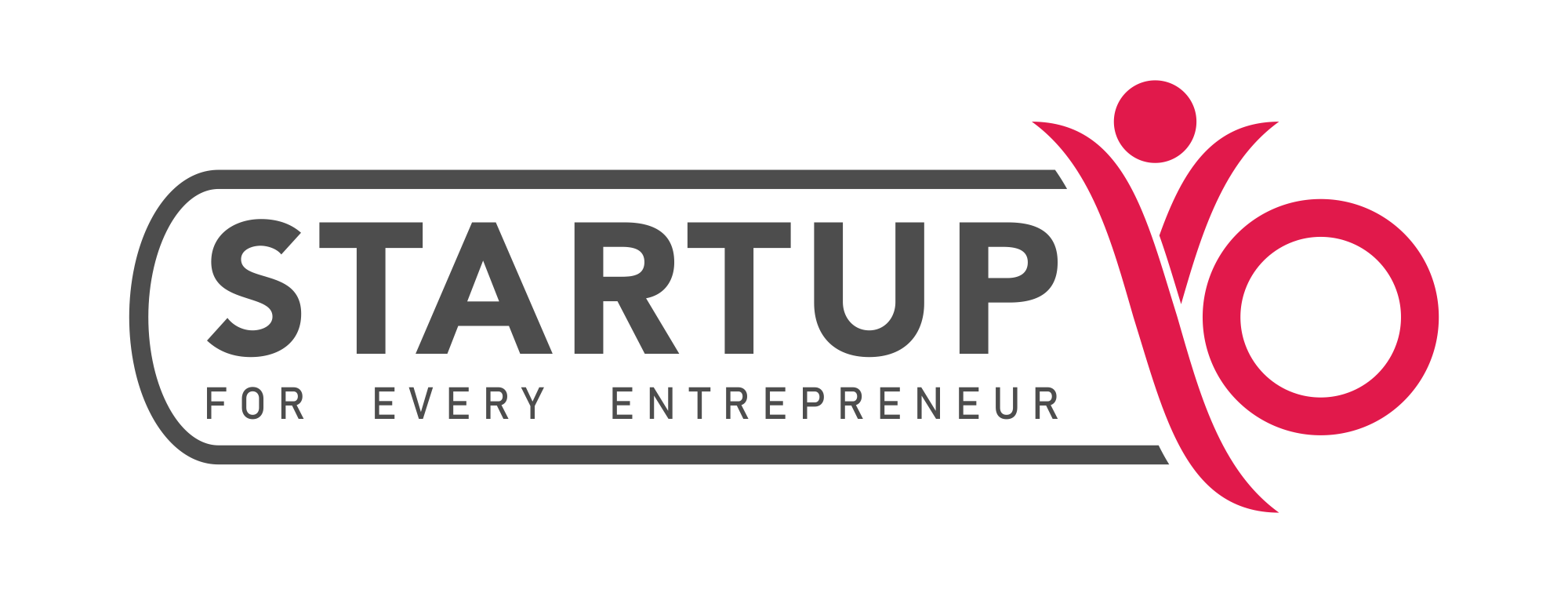Download a GST Certificate:
While starting a new business you require various licenses and permits as it is mandatory in India. These licenses act as a proof for your business complying with all the legalities involved. Applying for GST is quite simple for all businesses, you just need a few documents and verification. However, every business is required to display GST Certificate in their place of business. In this article, we shall talk about how to download the GST Registration Certificate.One of the most crucial documents that are required to comply with by most of the business owners is GST Registration.
GST registration certificate is a valid document of proof for getting registered under GST in India. This certificate is required by all businesses whose turnover exceeds the threshold limit for GST registration. There are also those businesses that come under the ‘mandatory’ category for acquiring this license. They are required to display the same certificate at the place of the business.
Steps
As it is mandatory for businesses to have this certificate at their workplace, they need to download the same certificate for displaying it at the perfect point. However, there is a lot of confusion for acquiring this certificate, below mentioned steps are the easiest way to download the certificate.
1. Visit the GST India Portal
The first step is to visit the official website for GST, that is www.gst.gov.in, and surf on the above website. You would be presented with various tabs, look for the ‘Login’ tab and click on it. You would be taken to enter the credentials, such as your Username and Password, along with a captcha.
2. Login and Services
After attempting with the correct username and password you would be taken to your account. Look out for the tab called, ‘Services’, under the same tab you would find another tab, ‘User Services’, click on the same.
3. Download the Certificate
Once you click on ‘User Services’, you would be presented with the option of Downloading your certificate. Once complied with the click, you would get your GST Registration Certificate, this certificate would contain all the necessary details that would be related to Tax transactions, and that’s it!
Read More: What is the GST council and its functions?
The Validity of a GST Registration Certificate
There are frequent questions by many business owners regarding the validity of a GST Registration Certificate. The good news is that for Normal Tax payers, there is no particular date of expiry for the certificate, it is valid throughout the entire business time until the business owner cancels the registration or gets cancelled by the government.
As for business owners who are non-taxable do have some expiry date or a limited validity period for their downloaded certificate.
Contents
The main GST Registration Certificate contains the following details.
- GSTIN of Taxpayer
- The Trade and Legal Name
- Type of Business Constitution (Whether it is Partnership, Company, Trust, etc.)
- Address of the Principal place of your Business
- Date of Liability
- Period of Validity (Not for Taxpayers)
- Type of Registration
- Particulars of the Approving Authority, this includes details such as Name, designation, jurisdictional office, and a digital signature.
Read More: GST Registration process in India
Amendment
In some cases, a business owner finds or has to make certain changes in the GST Registration or the Certificate. This could be a change in any of the crucial details such as a change in the address, a change in the business address, contact number, or any of the business details. In such an instance, the business owner can make the necessary changes after filing an application.
The steps that are required to make the Amendment for the crucial fields are as follows.
- Asses the official GST Portal, the one which we already read above in this article. Login with your correct details, i.e., username and the password.
- Click on the Services tab, then move towards the ‘Registration’ tab, once followed you would find an option called, ‘Amendment of Registration Core Fields Link’, click on the same.
- You will be presented with all the fields; you can now update the changes that are required and go forward to the verification tab.
- You would have to fill an Authorized Signatory drop-down list; you can proceed by selecting the authorized signatory.
- Finally, after finishing to fill the entire application, you would now require to sign the application digitally with the help of a Digital Signature Certificate (DSC) or E-Signature.
Once you submit your application, you would receive an update in the coming days regarding its status, after seeing the changes you made getting implemented, you can download the certificate in the same manner as we discussed above.
Conclusion
GST Registration Certificate is required by a business owner to place at their working business place. To download a GST certificate, an individual has to follow the official website of the GST Portal, log in with the proper credentials, click on services, and finally, click on download GST Registration Certificate.