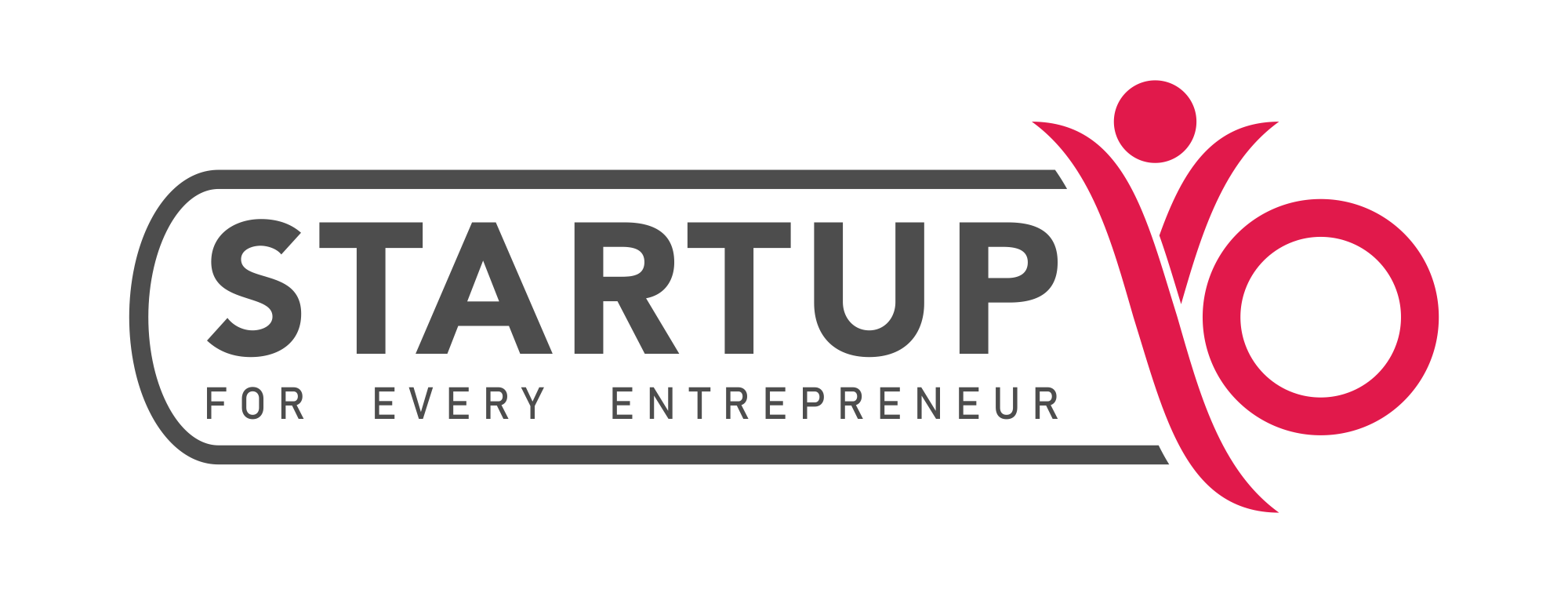Overview of how to make an Invoice?
With so many advancements in technology and the market, most businesses have opted for online invoices, which are also preferred by customers. In this regard, both large-scale and small-scale businesses have started using professional services for billings and invoices of their business instead of manual ones. However, it is a necessity for large-scale businesses, but what about small-scale businesses? Let us have a look at how to make an invoice for small businesses.
Read More: Bill / Invoice Discounting – Process, Benefits, Pricing.
What is an Invoice?
As defined by Oxford English Dictionary, an invoice can be defined as, “A list of goods sent or services provided, with a statement of the sum due for these; a bill.” Invoices are the way through which most small businesses get paid by their clients for the services that they provide. It is a document that provides a list of all the services and offers that the company can provide to its clients and in return get paid for the same.
A valid Invoice checklist
Your invoice checklist means the types of crucial details required by you while commencing your small business. An invoice needs to have some crucial details that are necessary for it to look professional and valid. Following are the details that are necessary for all types of invoices.
Your Business Name
Right at the top, it is necessary in any valid invoice to have a business name and a logo (in case there is any). This sets your company apart from others and makes the invoice look more professional. The invoice won’t be considered valid unless it has your business name.
Your Contact Information and Address
Each invoice needs to have some sources mentioned, through which your buyer can reach, or contact you. You can perhaps, even add your business/shop address to make it look more professional and a working contact number. It is suggested to mention two contact numbers.
Invoice number and Payment Terms
You should assign every invoice with a unique invoice number for making things easier. Assigning different invoice numbers can help you track invoices in the future if needed. Also, the payment terms decided with your buyer should also be mentioned, the due date, cash, etc.
Read More: How to start a business in India?
A Due date
This is the date when your buyer should pay by at last. The Due date is calculated by the date of invoice to the grace period or according to the payment terms given. In case your buyer is a stranger or has a habit of paying up late, the due date would remind him/her to pay on time.
Buyer’s information
You also need to mention the name and contact details of the person who is buying the goods from you. This information is crucial as the invoice is made in their favor.
Goods or services’ details
The specific product or services opted for by your buyer should be mentioned clearly, such as the quantity, the rate per product, the specifications, the description, the subtotal, and the final amount. This is important, as it would help in avoiding confusion when your buyer is checking the invoice.
Tax and discounts if any
Sales tax is mandatory on all invoices. According to the type of product you deal with the tax may vary, hence mention it accordingly. As far as discounts, in case you are granting any, then the exact number should be mentioned in the invoice.
Steps to Make an Invoice for Your Small Business
Once you have gathered all the necessary elements or the required details, you can create your invoice in 4 to 5 simple steps. Each business has a different number of invoices to be created every month, depending on the sales. Let us understand the various steps required.
Finishing the Order
The first step is to get your order, or the transaction finished. In most cases, you cannot prepare an invoice when the transaction is still in process, or in case you have been paid in advance, that is a different case. Once the order gets finished you can start the process of preparing an invoice for your customer, by taking their required details for the same.
Creating or Using an Invoice Template
An Invoice Template is key to making your invoice. Invoice templates are usually the same for all invoices, you just have to edit the information of the customer and their payment terms if any. Hence, you just need to spend a little of your time creating an Invoice template through a word processor, or in case you wish to use a readymade Invoice template, you can find many available for free on the Internet. In case you are creating your own template, you just have to be careful with the invoice number for each of them.
The information
For every invoice, only the buyer’s name, and his/her details, as well as the payment terms and Invoice number would keep on changing. For each invoice, you need to mention the details that we discussed above in the ‘Valid Invoice Checklist’. You need to fill in the necessary details such as the goods and services used, quantity, contact details of the buyer, and so on. For each invoice, most of the details would remain the same.
Payment Terms and Online payment options
You should check the payment terms and the due date for the particular invoice and if possible, you can also offer online payment options, as this would help you to speed up the process for your business, instead of wasting most of the time in preparing your invoice.
A go-through
After entering all the details and preparing your invoice, you just need a keen eye to go through all of them once and make sure that the invoice is valid and as per the transaction. You can save the file through Word and attach the same document and send it via email or print it.
Conclusion
Making invoices for your small business can be difficult, without knowing the proper method. For creating multiple invoices, you just need to have all the necessary details about your business, contact, the number of goods or services purchased, buyer’s information, tax or discounts, etc. For making invoices, you just need an Invoice template and process the invoice by following the above steps.
Disclaimer: The information contained in this article is for general information purposes only. The information is provided by StartupYo (SAB Weblabs Pvt. Ltd). While we endeavor to keep the information up to date and truest to the best of our knowledge, we make no representations or warranties of any kind, express or implied, about the completeness, accuracy, reliability, suitability, or availability with respect to the website or the information, products, services, or related graphics contained on the website for any purpose. Any reliance you place on such information is therefore strictly at your own risk.