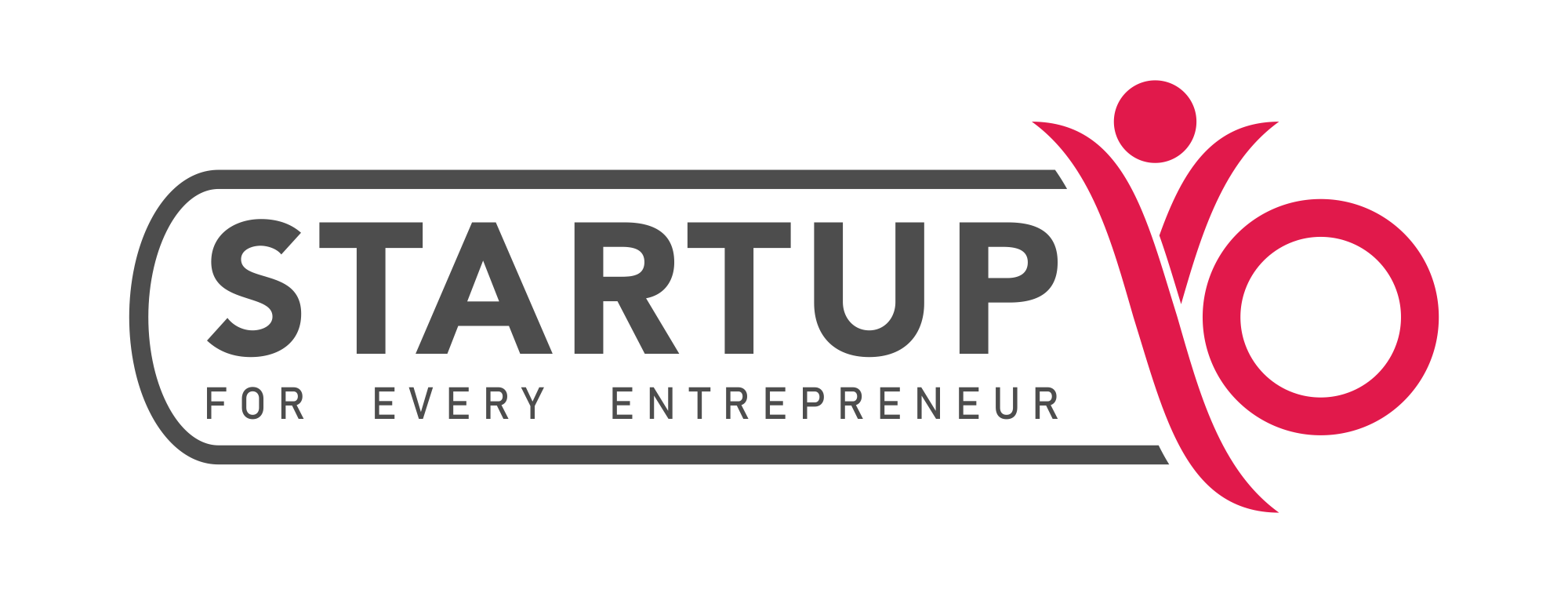Managing finances is the backbone of any successful e-commerce venture, and having the right accounting software can make all the difference.
In a world where every transaction counts and accuracy is essential, finding the perfect balance between functionality, user-friendliness, and affordability is crucial.
Join us as we explore the top 9 e-commerce accounting software solutions that empower businesses to streamline their financial operations, maximize profits, and thrive in the competitive online marketplace.
What is Ecommerce Accounting Software?
E-commerce accounting software is a specialist instrument designed to satisfy the financial requirements of internet enterprises. It automates processes such as order management, tax computations, inventory tracking, and billing and can be integrated with e-commerce sites like BigCommerce, WooCommerce, and Shopify.
In addition to streamlining financial procedures and offering features like multi-currency compatibility and customizable reporting, these programs also enable tax compliance and offer real-time insights into sales and expenses. They assist e-commerce business owners in effectively managing their cash so they can concentrate on expanding their online ventures.
Top 9 Accounting Software for Ecommerce
1. Zoho Books
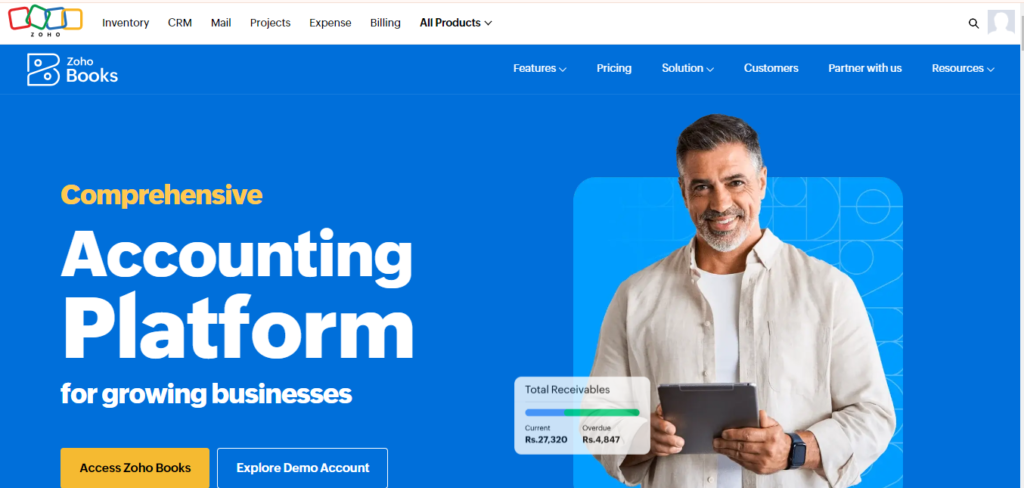
Zoho Books, a member of the Zoho suite of products, was introduced in 2011 by Sridhar Vembu and Tony Thomas. Zoho Books, which is well-known for its user-friendly layout and extensive functionality has emerged as the preferred option for freelancers and small enterprises trying to simplify their bookkeeping procedures.
Key Features
- Zoho Books easily connects with e-commerce systems such as BigCommerce, WooCommerce, and Shopify, enabling you to maintain inventory, and instantly sync sales data.
- Zoho Books provides multi-currency functionality for companies that sell internationally and keep track of spending in several currencies.
- To save time and minimize errors, you can automate repeated operations like payment alerts, expense approvals, and invoice reminders.
- You can manage SKU numbers, create reorder points, and keep track of stock levels with Zoho Books’ inventory management capabilities.
- You can simply keep track of the costs associated with your e-commerce firm with Zoho Books.
- You may personalize your invoices with Zoho Books’ editable invoice templates with your logo and colors.
- Zoho Books provides a variety of reports to help you gain insights into your business’s financial performance.
Pros and cons of Zoho Books
| Pros | Cons |
| With its affordable pricing plans, Zoho Books is a desirable choice for startups and small enterprises on a tight budget. | Zoho Books might not have the functionality and scalability required by larger companies or companies expanding quickly. |
| Zoho Books easily connects with other Zoho apps and outside services, offering versatility and improving workflow effectiveness. | Although Zoho Books provides customer service via a number of channels, some users have complained about slow response times in receiving help when they need it. |
| Its user-friendly layout makes it simple for users to browse and complete accounting duties. | In comparison to alternative accounting software choices, some customers feel that Zoho Books’ reporting capabilities are less feature-rich. |
| Zoho Books offers a client site that allows companies to collaborate with clients, share documents, and gather feedback to improve communication and customer satisfaction. | New users may encounter a learning curve, especially if they are not familiar with accounting principles or software navigation. |
| To assist customers save time and minimize human labor, it provides a number of automation tools including bank feeds, repeating invoices, and payment reminders. | Although Zoho Books offers a mobile app for convenient access, certain customers have reported performance and functionality issues. |
Pricing and Plans
| Plans | Monthly Pricing |
| Standard | $20 |
| Professional | $50 |
| Premium | $70 |
| Elite | $150 |
| Ultimate | $275 |
Read More: 9 Best CRMs for Ecommerce Business
2. FreshBooks

Mike McDerment founded FreshBooks in 2003, and since then, the cloud-based accounting software market has seen significant transformation. Because of its extensive feature set and user-friendly layout, it has been the go-to option for anyone looking for accessible and effective accounting solutions.
Key Features
- You can rapidly prepare and send invoices that look professional with FreshBooks’ user-friendly invoicing features.
- You can effortlessly keep track of your spending with FreshBooks by uploading your receipts and classifying them appropriately.
- With FreshBooks, you can monitor stock movement, track inventory levels, and even set up automatic alerts for low stock.
- Firm time tracking options are available in FreshBooks for companies that charge their customers based on time.
- FreshBooks offers thorough financial reports that provide you with an understanding of the performance of your company.
- FreshBooks allows for smooth data transfer and process automation through integrations with numerous other business tools.
- You may use your smartphone or tablet for sending invoices, keeping track of spending, and reviewing reports.
Pros and Cons
| Pros | Cons |
| A popular feature of FreshBooks is its user-friendly interface which makes it suitable for users with different degrees of accounting expertise. | FreshBooks might not have all the capabilities larger companies require. |
| It has extensive billing capabilities that let users generate and send invoices that appear professional, set up automated reminders, and take online payments. | FreshBooks might not have as many customization choices available as with other accounting software packages. |
| It offers a range of data and insights such as tax summaries, expense reports, and profit and loss statements, to assist users in better understanding the economics of their businesses. | Compared to other accounting software solutions, FreshBooks pricing may seem a bit steep to some customers, particularly for those requiring more functionality. |
| The expenditure management process is streamlined by the ease with which users may track, organize, and connect receipts to their expenses. | Some users have mentioned difficulties receiving prompt assistance or resolution for their issues. |
| Time tracking is included in FreshBooks which helps companies appropriately bill clients for their time. | It could not work well with some third-party platforms or apps which could be a problem for companies that depend largely on other tools to run their operations. |
Pricing and Plans
| Monthly | |
| Lite | $9.50 |
| Plus | $16.50 |
| Premium | $30.00 |
Read More: 7 Best Ecommerce Automation Tools
3. QuickBooks
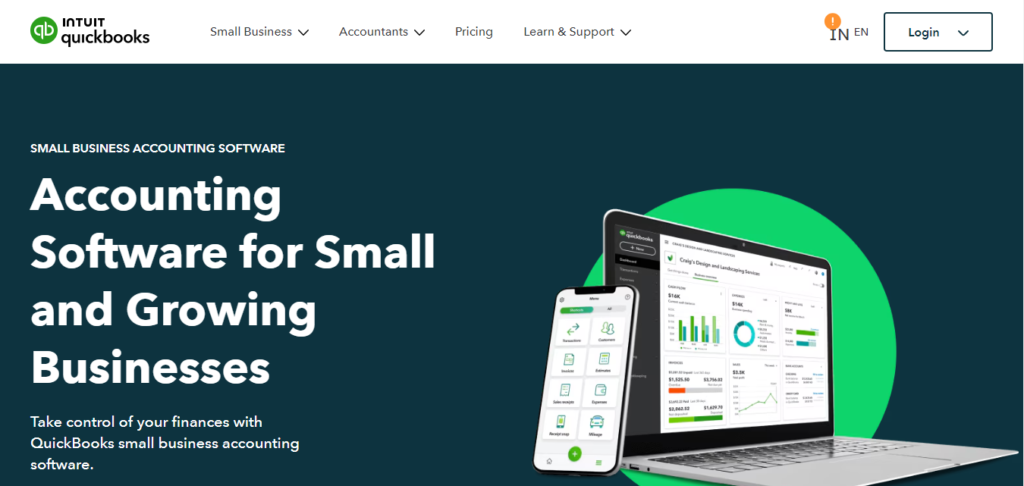
QuickBooks, which was founded in 1983 by Scott Cook and Tom Proulx, completely changed accounting for small businesses. With its powerful capabilities and easy-to-use interface, QuickBooks swiftly rose to the top of the accounting software market for small and medium-sized enterprises. It is an essential tool for both accountants and entrepreneurs because it makes processes easier.
Key Features
- With QuickBooks you may automatically import sales data and reconcile transactions by connecting your e-commerce platforms.
- You may manage several warehouses or locations, set reorder points, and keep track of stock levels with QuickBooks’ extensive inventory management tools.
- QuickBooks payment acceptance enables E-commerce clients to conveniently pay invoices with credit cards or other payment options.
- QuickBooks automatically calculates sales tax and generates data for tax filings, assisting enterprises in adhering to tax requirements.
- A range of financial reports including cash flow statements, balance sheets, and profit and loss statements are available in QuickBooks.
- QuickBooks is compatible with many different payment gateways, e-commerce platforms, and other business tools.
- QuickBooks offers mobile apps for iOS and Android devices, allowing E-commerce business owners to manage their finances on the go.
Pros and cons of QuickBooks
| Pros | Cons |
| QuickBooks is appropriate for a variety of business purposes since it offers a wide range of capabilities such as payroll processing, inventory management, spending monitoring, invoicing, and financial reporting. | Those who are unfamiliar with accounting software or have little experience with it may find that QuickBooks has a challenging learning curve. |
| Users can alter the chart of accounts, reporting options, and invoice templates in QuickBooks to better fit their business’s requirements. | Performance problems such sluggish loading times or system crashes have been noted by some users particularly when dealing with huge datasets. |
| QuickBooks customers can connect with other tools they use for their business and optimize their processes by integrating with a wide range of third-party applications and services. | Depending on the edition and add-ons selected, QuickBooks may be costly for small firms. |
| With possibilities to upgrade to more powerful versions or add-on services to support expanding operations, it can adapt to the needs of small enterprises as they grow. | Concerns over data security and privacy may arise with any cloud-based program, particularly for companies handling critical financial information. |
| QuickBooks provides a wide range of customer support alternatives such as live chat, community forums, and online tools, to assist users in resolving problems and making the most of the program. | The capability of the mobile apps may be less than that of the desktop version since some features and capabilities may be absent. |
Pricing and Plans
| Plans | Monthly Pricing |
| Simple Start | $30 |
| Essentials | $60 |
| Plus | $90 |
| Advanced | $200 |
4. Xero
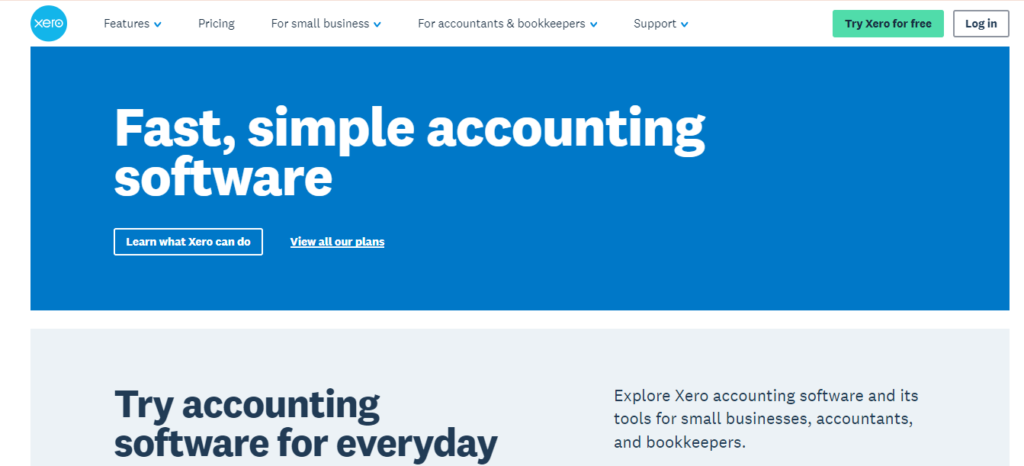
In 2006, Rod Drury and Hamish Edwards launched Xero with the goal of transforming accounting for small businesses. When Xero was first introduced in New Zealand, its cloud-based technology immediately won praise from all over the world. Because of its well-known accessibility, instantaneous collaboration, and smooth interaction with external apps, it is a preferred option for business owners all around the world.
Key Features
- Xero easily interfaces with a number of e-commerce platforms which lets you manage orders, maintain inventory, and sync sales data from your accounting program.
- You can use Xero bank feeds to have transactions from your credit cards, bank accounts, and payment gateways.
- Xero makes it simple to keep track of the costs associated with your online business.
- Xero has inventory management tools that let you manage products, keep track of stock levels, and program automatic restocking.
- You can make expert invoices with Xero and email them straight to your clients.
- A variety of financial reports such as cash flow statements, balance sheets, and profit and loss statements are available with Xero.
- Xero provides tools for collaboration so you may collaborate with your team in real time.
Pros and cons of Xero
| Pros | Cons |
| Even for those without a lot of accounting experience, Xero’s user-friendly and intuitive layout makes it simple for users to navigate and complete accounting chores. | New users may experience a learning curve if they are unfamiliar with cloud-based accounting systems. |
| Xero interfaces with so many third-party programs, so customers may tailor their accounting environment to meet their specific business requirements. | Some users might find that its subscription costs are comparatively more expensive than those of alternative accounting software options. |
| Xero is cloud-based, so customers may access their accounting data conveniently and flexibly from any location with an internet connection. | Despite the fact that Xero offers customer support, some users have complained that they have had trouble receiving prompt assistance. |
| A variety of reporting options such as interactive dashboards, downloadable templates, and basic financial reports are available with Xero offering insightful data on the success of businesses. | Xero runs on the cloud, so to obtain accounting data and complete duties, users require a steady internet connection which can be problematic in some places. |
| Xero makes it possible for team members, accountants, and business owners to collaborate by enabling numerous users to access and work on the same data at once. | Although Xero has certain customization features, some users find that it isn’t as customizable as other accounting software programs. |
Pricing and Plans
| Plans | Monthly Pricing |
| Starter | $14 |
| Standard | $23 |
| Premium | $31 |
5. A2X Accounting
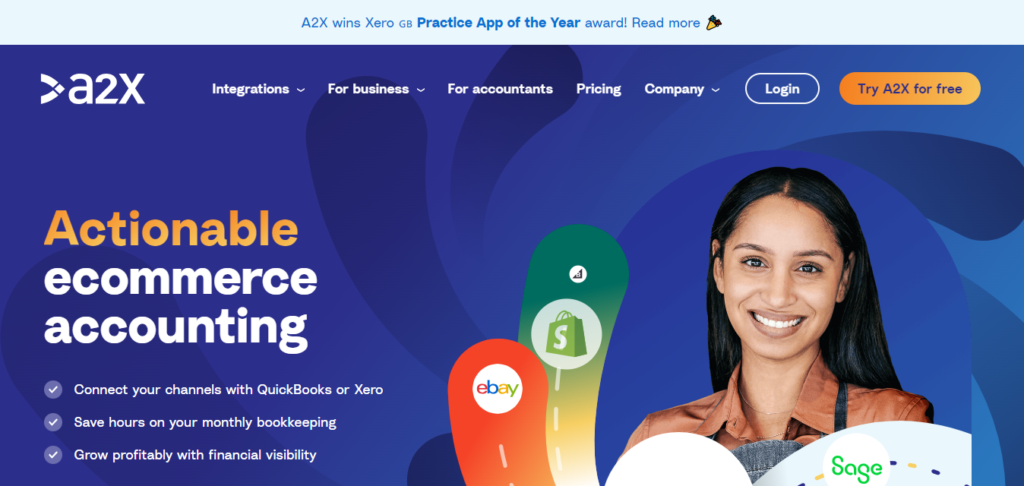
The goal of A2X, which was established in 2014 by David Hague and Paul Grey, was to make accounting for e-commerce companies easier. A2X renowned for its precision and effectiveness, has developed into a vital resource for accountants and e-commerce business owners looking for dependable and expandable financial solutions.
Key Features
- A2X streamlines the procedure for transferring your online sales data into accounting programs like Xero or QuickBooks.
- A2X provides an easy-to-understand summary of your financial transactions.
- To ensure that your online sales and fees are appropriately recorded, A2X employs accrual accounting techniques.
- A2X facilitates a variety of e-commerce platforms such as eBay, Shopify, Amazon, and others.
- For online retailers who ship overseas, A2X handles currency conversion instantly.
- A2X offers thorough reports on your fees, expenses, and sales from e-commerce.
- A2X easily interfaces with well-known ecommerce platforms like Shopify.
Pros and cons of A2X Accounting
| Pros | Cons |
| By directly integrating sales data from websites like Amazon and Shopify with accounting programs, A2X streamlines the accounting procedure for online retailers. Time is saved, and human data entry errors are decreased. | There may be a learning curve for new users, particularly for those who are unfamiliar with e-commerce platforms. |
| A2X creates a unified ecosystem for managing funds by integrating easily with well-known accounting programs as well as e-commerce sites. | Smaller companies or those with limited resources may find A2X’s subscription costs to be a disadvantage. |
| A2X contributes to accurate financial reporting which is essential for e-commerce enterprises to monitor their profitability and make wise decisions. | In order to operate efficiently, A2X depends on connectors with e-commerce platforms and other accounting software. Its dependability and functionality could be affected by any alterations or disruptions to these integrations. |
| A2X is scalable and can handle high transaction volumes without sacrificing accuracy or performance, making it suitable for expanding e-commerce enterprises. | There are certain queries of consumers facing difficulties or wait periods before receiving prompt assistance. |
| A2X supports numerous currencies, so ecommerce companies may easily handle currency conversion and accurately account for sales made in various currencies. | Although A2X has certain customization options, its capability can be less than that of general accounting software. |
Pricing and Plans
| Plans | Monthly Pricing |
| Mini | $29 |
| Starter | $59 |
| Standard | $79 |
| Premium | $159 |
6. Sage Accounting
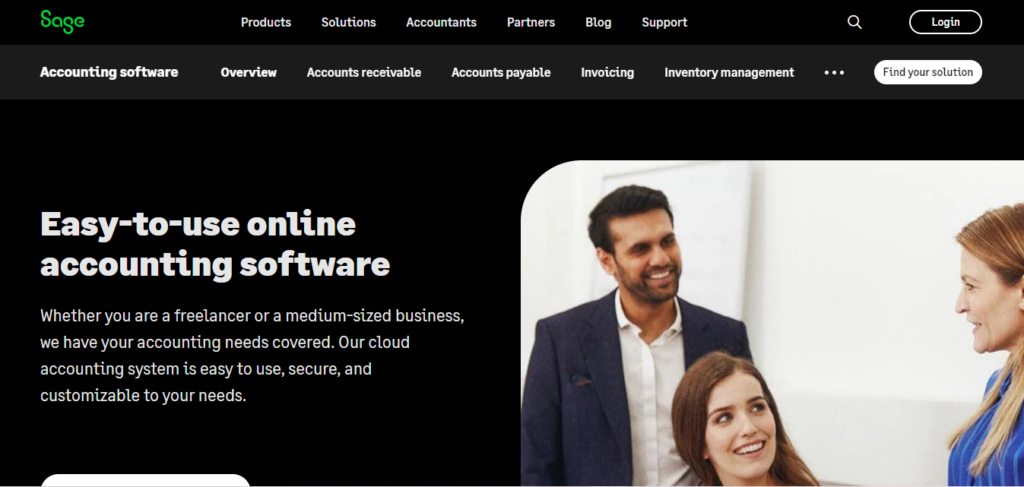
Established in 1981 by David Goldman, Paul Muller, and Graham Wylie, Sage Accounting is a trailblazer in the field of business software solutions. Sage Accounting is well-known for providing a wide range of functionalities. With a four-decade history of innovation, Sage Accounting is still growing and serving millions of users globally with its features and easy-to-use design.
Key Features
- Sage seamlessly synchronizes sales data, inventory, and customer information with e-commerce systems through integrations.
- It saves time and lowers errors by automating bookkeeping operations including creating invoices, tracking expenses, and reconciliation.
- By monitoring stock levels, sales patterns, and reordering points, Sage Accounting assists with inventory management.
- Sage supports numerous currencies which makes it simple for international e-commerce companies to manage transactions.
- It offers individualized financial reports that give information on cash flow, profitability, and sales performance, facilitating decision-making for the company.
- By automating tax computations, producing tax reports, and streamlining tax filing, Sage Accounting assists e-commerce companies in adhering to tax laws.
- Sage provides e-commerce companies with peace of mind by guaranteeing the protection of sensitive financial information with strong security measures and data encryption.
Pros and cons of Sage Accounting
| Pros | Cons |
| Sage Accounting provides extensive assistance for business finances with a wide range of capabilities such as bank reconciliation, expense monitoring, payroll management, invoicing, and financial reporting. | Some users might find that its subscription fees are comparatively more expensive particularly for startups. |
| Users can connect with additional tools they use in their organization like payment processors and CRM systems, and optimize their processes. | For users it can be complicated and intimidating because it takes time and effort to become proficient. |
| Sage Accounting offers possibilities to upgrade to more complex versions or add-on services as needed, making it adaptable and capable of meeting the demands of expanding enterprises. | There may be a learning curve for new users, particularly for those who are unfamiliar with accounting principles or program navigation. |
| Multiple users can access and operate on the same data at once using Sage Accounting, facilitating collaboration between team members and accountants. | When using specific features or dealing with huge datasets, some users have reported having performance concerns such as delayed loading times or system crashes. |
| Sage Accounting offers flexibility and adaptability to users by allowing them to change the chart of accounts, reporting options, and invoice templates to better meet their business needs. | Some users have complained that they have difficulty receiving prompt assistance or resolution for their problems. |
Pricing and Plans
7. Wave Accounting
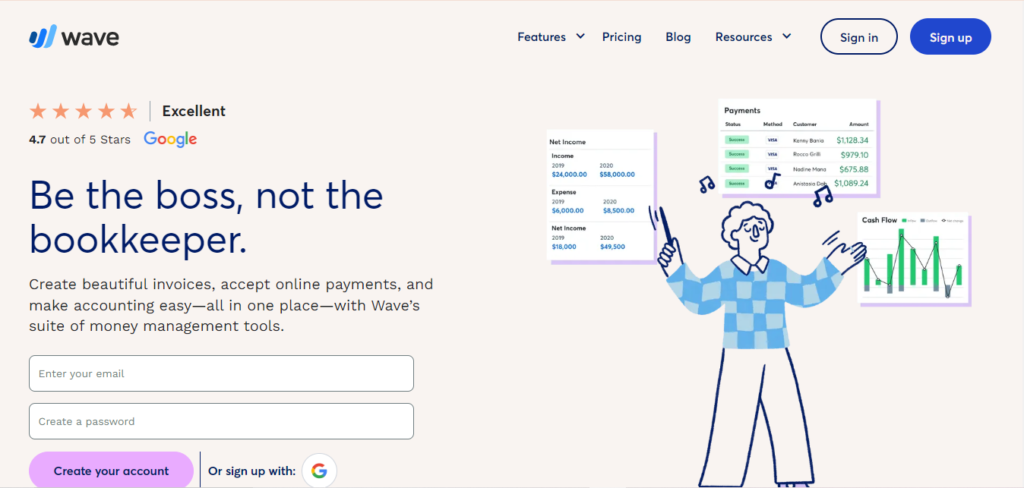
Kirk Simpson and James Lochrie founded Wave Accounting, which became a major player in the financial software industry in 2010. Wave is well-known for its price and ease of use. It provides tools for payroll management, expense monitoring, invoicing, and more, making it a great option for freelancers and business owners who want to organize their money without going over budget.
Key Features
- Wave Accounting’s free Starter plan is one of its most alluring features.
- You may generate and forward expert invoices to clients straight from the Wave platform.
- It makes it possible for you to effectively manage, organize, and produce expense reports for your organization.
- Wave easily syncs sales data, tracks inventory, and manages orders with e-commerce systems like Shopify and Etsy.
- Wave helps you accurately manage your funds by automatically balancing your accounting records and bank transactions.
- Wave makes tax compliance easier by creating tax reports that can be filed and automatically computing taxes depending on your transactions.
- It offers financial reports that can be customized including balance sheets and profit and loss statements.
Pros and Cons of Wave Accounting
| Pros | Cons |
| Wave Accounting attracts freelancers and small enterprises on a tight budget since it provides a free basic edition of its software. | Users find that it lacks more sophisticated features. It behaves more like a more basic accounting program. |
| By enabling users to classify costs, attach invoices, and balance transactions, it offers insights into how much money businesses are spending. | Wave Accounting’s features and capabilities might not be appropriate for larger businesses or those with extensive accounting needs. |
| It has strong invoicing capabilities that help users generate and send invoices that appear professional, manage payments, and set up automated reminders, all of which contribute to an efficient billing process. | Users, especially those using the free version have complained about difficulty in resolution for their problems. |
| Wave Accounting creates a unified ecosystem for managing business finances by integrating with other Wave services such as payroll and payment processing with ease. | Although Wave Accounting has a mobile app for access while on the go, some customers have reported functionalities being less functional than on the web version including fewer features and slower speed. |
| It reduces human data entry and ensures accuracy in financial records by automating bank reconciliation and synchronizing with customers’ credit card and bank accounts to match transactions. | Wave Accounting’s free edition has adverts and offers optional premium services like payroll and payment processing, which might not be the best solution for those who wish to stay away from extra expenses or who want an entirely ad-free experience. |
Pricing and Plans
| Plans | Monthly pricing |
| Starter | $0 |
| Pro | $16 |
8. Bench Accounting
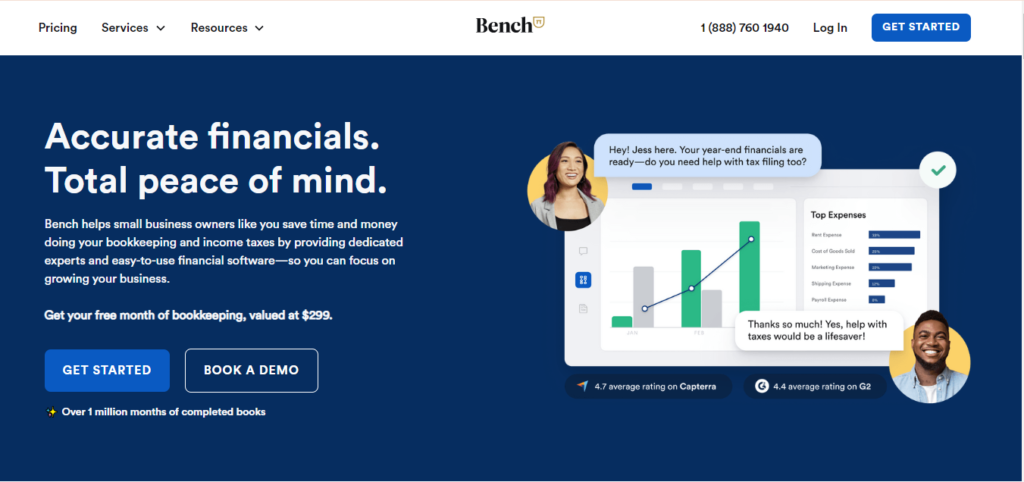
Bench has revolutionized bookkeeping for small businesses and entrepreneurs. It was developed in 2012 by Ian Crosby, Adam Saint, Jordan Menashy, and Pavel Rodionov. It provides a special combination of professional bookkeeping services and software solutions. Bench has established itself as a dependable partner for companies wishing to simplify their finances and concentrate on expansion with its user-friendly platform and tailored approach.
Key Features
- For your e-commerce company, Bench offers committed bookkeepers that take care of all the bookkeeping duties.
- Popular e-commerce sites like Shopify, WooCommerce, and Amazon may be easily integrated with it, enabling automatic syncing of inventory, costs, and sales data.
- Bench provides useful insights into your e-commerce business’s financials by generating personalized financial statements.
- Bench produces the tax forms for your company thus making sure that all tax laws are followed.
- Bench’s online platform gives you access to your financial information at any time, so you can keep an eye on the financial health.
- Bench offers committed assistance from knowledgeable bookkeepers who can respond to inquiries and offer direction on money-related issues.
- Bench guarantees the integrity and confidentiality of your financial data by adhering to industry standards and implementing strong security measures.
Pros and Cons of Bench
| Pros | Cons |
| Bench saves business owners time and frees them up to concentrate on their core competencies by handling bookkeeping duties including transaction reconciliation, expense classification, and financial statement preparation. | Although Bench has a range of price plans to suit the demands and sizes of different enterprises, some small firms or startups may find its subscription to be costly. |
| Bench uses automation technologies to reduce the need for manual data entry and minimize the possibility of errors in bookkeeping procedures. | The financial management of the company may be impacted by any service interruptions or modifications. |
| To ensure accuracy in financial records and to give clients access to professional experience, Bench assigns a dedicated staff of bookkeepers to each customer. | Bench provides typical bookkeeping services but it might not be able to meet specific customization demands or complex accounting needs. |
| In order to make tax compliance easier, Bench helps clients with tax-related chores like keeping track of finances, completing tax returns, and supplying supporting evidence for tax filings. | Businesses who use other tools in their operations may find Bench to have integration constraints with other accounting software or third-party apps. |
| Bench encourages openness and visibility into company finances by giving clients access to their financial information and reports via an online dashboard. | Users have complained about communication and responsiveness issues, especially during peak times. |
Pricing and Plans
| Plans | Monthly |
| Essentials | $299 |
| Premium | $499 |
9. NetSuite Accounting

Since its founding in 1998 by Evan Goldberg, NetSuite has become a market leader in cloud-based business management software. NetSuite provides a full range of applications for ecommerce, customer relationship management (CRM), financial management, and other areas. NetSuite has established itself as the go-to option for companies looking for a single platform to efficiently manage their operations because of its reputation for innovation and dependability.
Key Features
- NetSuite offers a single platform that combines inventory management, CRM, accounting, and more, enabling smooth data flow and instantaneous visibility.
- It allows for automatic syncing of sales orders, customer data, and inventory levels by integrating with top e-commerce platforms like Shopify, Magento, and BigCommerce.
- Stock level optimization, inventory tracking across various locations, drop-shipping management, and reordering process automation are all made possible by NetSuite’s inventory management tools.
- NetSuite provides strong financial management features such as support for several currencies, general ledger, accounts payable and receivable, and budgeting.
- It improves operational efficiency and offers a smooth customer experience by streamlining order processing, fulfilment, and returns management.
- NetSuite offers analytics tools, reports, and dashboards that may be customized to provide insights into profitability, customer behavior, inventory trends, and sales success.
- NetSuite is an enterprise-grade solution that can be easily customized and scaled to meet the changing needs of e-commerce companies.
Pros and Cons of NetSuite
| Pros | Cons |
| It offers a full suite of business management tools including financial management, CRM, ecommerce, inventory management, and more. | NetSuite has expensive initial and recurring expenses which might be a deterrent for startups or small enterprises with tight resources. |
| NetSuite is cloud-based, so it gives users flexibility and anytime, anywhere access to corporate data and apps, facilitating remote work. | Despite the wide range of customization possibilities that NetSuite provides, some customers could find that its customization options are complicated or limited. |
| With opportunities to adapt and add modules as needed, NetSuite is scalable and can meet the demands of expanding businesses. | Due to NetSuite’s complexity and requirement for significant customization, customers may experience a lengthy implementation period and a high learning curve. |
| Users can track important indicators across several departments and functions, obtain insights into business performance, and make well-informed decisions with NetSuite’s real-time reporting and analytics features. | Although NetSuite provides customer service via a number of channels such as chat, email, and phone, premium support services may come at an additional cost. |
| Users may connect with other tools they use in their organization such as payment processors, HR systems, and marketing automation platforms, and optimize their workflows with NetSuite’s integrations. | Due to NetSuite’s cloud-based architecture, users may find it difficult to access their data and apps in locations with spotty internet service or during outages. |
Pricing and Plans
Factors to Consider While Choosing Accounting Software for Ecommerce
- Ecommerce Platform Integration: Verify that the program works with your e-commerce platform such as Magento, WooCommerce, or Shopify.
- Scalability: Select software that expands with your company to handle a rise in clients, transactions, and complexity.
- Automation Capabilities: To save time and streamline procedures, look for software that can automate roles like financial reporting, inventory management, and invoicing.
- Tax Compliance: Verify that the software can produce accurate tax reports and complies with local tax laws such as those pertaining to sales tax, VAT, and GST.
- Support for Several Currencies: Choose software that can handle multiple currencies and conversion rates if you sell abroad or operate in multiple countries.
- Reporting and Analytics: Seek for comprehensive reporting tools that offer insights into the profitability, cash flow, and sales patterns of your company.
- User-friendliness: To make accounting tasks easier for you and your team, choose software with an easy-to-use interface and functionality.
- Security: To safeguard sensitive financial and consumer data from cyber threats and data breaches, give priority to software with strong security features.
- Cost: Take into account the pricing structure to make sure it fits within your budget and provides value for money.
- Customer Service: Assess the calibre and accessibility of customer service which includes online tools, guides, and attentive customer care to help you in the event that you have any issues.
Conclusion
It can be difficult to navigate the world of e-commerce accounting software but with the correct resources, companies can increase accuracy, streamline their financial procedures, and eventually increase their profitability.
The nine greatest e-commerce accounting software choices listed in this article provide a variety of features and functionality to suit your unique demands, whether you run a major corporation or a small startup. These platforms enable firms to handle their money quickly and efficiently, from automated bookkeeping to inventory management and tax compliance.
FAQ’s
What is the need for accounting software for e-commerce companies?
E-commerce accounting software saves time and lowers errors in financial management by automating operations like inventory tracking, tax calculations, and invoicing.
What accounting software for e-commerce works best for small businesses?
With their scalable capabilities and user-friendly interfaces, QuickBooks Online, Xero, and FreshBooks are some of the most well-liked choices for small e-commerce enterprises.
What characteristics of accounting software for e-commerce should I search for?
A few features to look for are automated invoicing, tax administration, multi-currency compatibility, inventory management, interaction with e-commerce platforms, and customizable reporting.
Is accounting software for e-commerce secure?
Yes, e-commerce accounting software puts strong security safeguards in place to guard private financial data including user authentication, data backups, and encryption.
What is the price of accounting software for e-commerce?
The cost of e-commerce accounting software varies according to features, user count, and volume of transactions. The majority of suppliers provide tiered, subscription-based pricing structures to suit varying business needs and financial constraints.