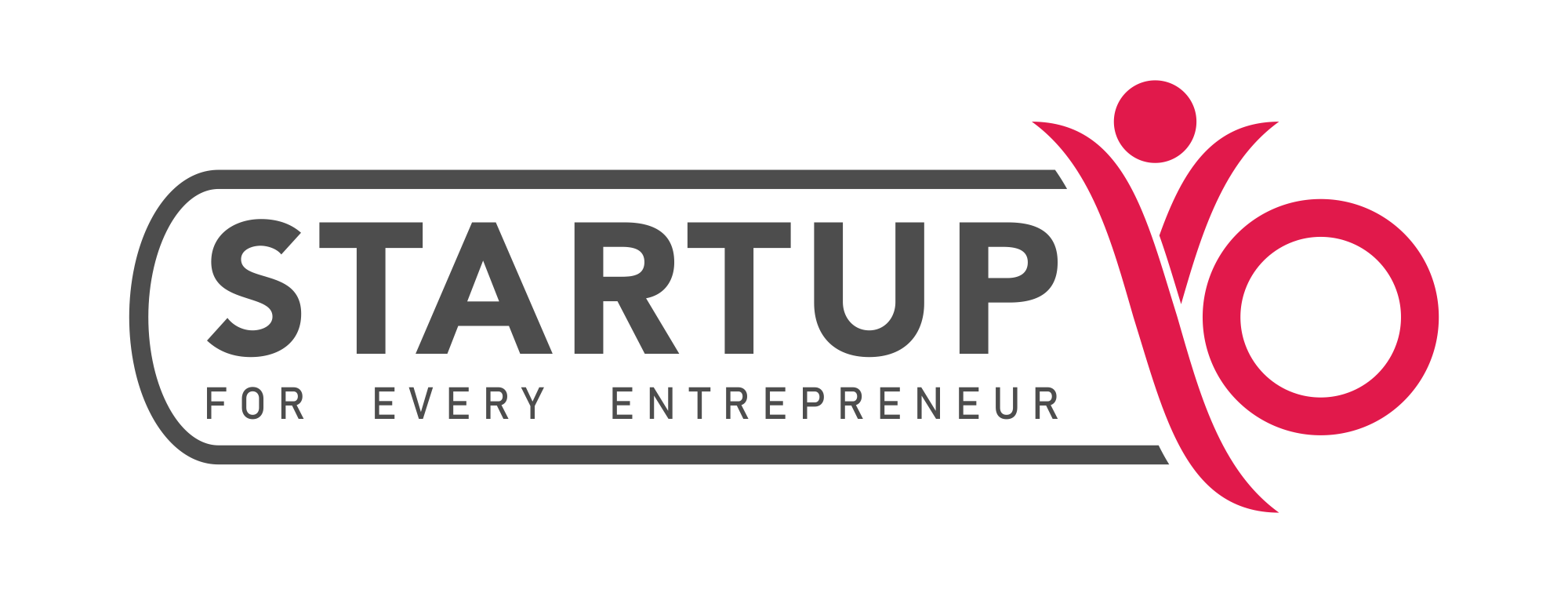In the digital age having a stunning and functional website is non-negotiable, whether you’re an entrepreneur, artist, or blogger. While Squarespace has earned its reputation as a top-tier website builder, it’s not the only fish in the sea.
If you’re seeking fresh design options, more customization freedom, or better pricing, exploring other platforms might lead you to the perfect fit. Dive in as we uncover the 7 best Squarespace alternatives that can elevate your online presence to new heights.
Why Consider Other Platforms Over Squarespace?
Customization Limitations:
Squarespace has limited design freedom. In comparison to open-source options like WordPress, the platform’s restricted ecosystem may limit your ability to achieve advanced customization, which often requires knowledge of CSS and JavaScript.
Cost:
In comparison to other platforms, Squarespace’s pricing is very steep. Even if it provides an all-in-one solution, extra features and e-commerce capabilities can drive up costs. In the long term, platforms such as WordPress frequently prove to be more cost-effective due to their wider selection of pricing alternatives.
SEO Capabilities:
Squarespace has made improvements to its SEO tools; nonetheless, several complex functions that are included in other platforms are still absent. Yoast SEO is only one of the many WordPress plugins available that give you complete control over your site’s SEO and may help it rank higher in search results.
Scalability and Performance:
Squarespace performs well on small to medium-sized websites; nevertheless, it might not be able to handle complicated or large-scale websites that need a lot of bespoke features. For e-commerce, scaling problems are best handled by platforms like WordPress or Shopify, which also provide more reliable performance and flexibility.
Content Management:
Compared to other content management systems, Squarespace’s interface may be less user-friendly and effective for websites with a lot of material. WordPress, renowned for its exceptional content management skills, makes handling massive amounts of information easier because of its more adaptable and sturdy back-end technology.
Read More: How to start an Ecommerce Business?
7 Best Squarespace Alternatives
Shopify

Pros of Shopify
- Shopify has an easy-to-use interface that even non-programmers can utilize, making it suitable for novices.
- It provides hosting, domain registration, SSL certification, and payment processing, among other essentials for operating an online store.
- Shopify offers a range of editable templates that may be customized to meet various aesthetic and business requirements.
- Thousands more apps, ranging from inventory management to marketing tools, are available in the Shopify App Store to increase the functionality of your store.
- Shopify offers options and features that grow to accommodate businesses of all sizes, from small startups to huge corporations.
Cons of Shopify
- The monthly subscription fees for Shopify can get expensive, particularly when you factor in the price of premium themes and apps. In addition, transaction costs apply if Shopify Payments is not used.
- Although you have the option to personalize your store, more extensive customisation may necessitate hiring a developer and requires familiarity with Liquid, Shopify’s templating language.
- Relying on third-party apps to provide extra features may result in increased expenses and possible problems with integration.
- Shopify lacks the blogging and content management capabilities of specialized CMS solutions like WordPress.
- Shopify’s preset structures and templating approach restrict design flexibility slightly when compared to open-source platforms.
| Basic Shopify | $29 per month |
| Shopify | $79 per month |
| Advanced Shopify | $299 per month |
Read More: What is Shopify and How It Benefits Your Online Business?
WordPress

Pros of WordPress
- WordPress is incredibly versatile, enabling you to build almost any kind of website, including corporate websites, e-commerce storefronts, blogs, and portfolios.
- You can enhance your website’s functionality with thousands of plugins that cover anything from social media integration to security and SEO.
- WordPress has an extensive selection of themes, both free and paid, that let you quickly alter the appearance and feel of your website.
- Content may be created, edited, and arranged with ease thanks to WordPress, a powerful content management system (CMS).
- WordPress has good integrations with a wide range of other tools and services, including social networking networks, payment processors, and email marketing platforms.
Cons of WordPress
- Regular maintenance is necessary to keep a self-hosted WordPress website safe and functional. This maintenance includes updating WordPress core, themes, and plugins.
- While advanced customization and management might involve a steep learning curve, especially for people without technical experience, fundamental usage is simple.
- WordPress websites may become sluggish if they are not properly optimized, particularly if you use badly designed themes or install a lot of plugins.
- Purchasing hosting and maybe expensive premium themes or plugins are necessary for self-hosted WordPress (WordPress.org).
- While plugins improve functionality, using them extensively could raise maintenance and security concerns.
| Free | Free |
| Personal | $4 per monthBilled yearly |
| Premium | $8 per monthBilled yearly |
| Business | $25 per monthBilled yearly |
| Commerce | $45 per monthBilled yearly |
Read More: ClickFunnels vs WordPress: Which Platform is Right for You?
Wix

Pros of Wix
- Wix’s drag-and-drop interface is incredibly user-friendly, requiring no coding knowledge to develop and design websites for novices.
- Wix provides an extensive selection of expertly crafted templates that may be tailored to meet various business requirements and individual tastes.
- The setup procedure is made simpler by having hosting, domain registration, SSL certification, and website construction tools all bundled in one package.
- The Wix App Market offers a range of apps, including social media connectors, e-commerce capabilities, and marketing tools, to increase the functionality of your website.
- Wix provides integrated search engine optimization tools to enhance the visibility and search engine rankings of your website.
Cons of Wix
- Although Wix is excellent for novices, more experienced users could find it restrictive in comparison to more adaptable systems like WordPress, especially in terms of backend control and customization.
- You are unable to change templates once you have selected one and have begun developing your website without having to start over with fresh content.
- Wix websites occasionally experience slower loading speeds when compared to websites constructed on platforms with better performance optimization.
- Although Wix has a free plan, it has limited features and Wix-branded advertisements. Ad-free and more feature-rich premium plans can get pricey, especially as new features or apps are added.
- Despite recent improvements, Wix’s SEO capabilities might not match those of more SEO-focused platforms like WordPress in terms of depth and control.
| Starter | Free |
| Light | $17 per month |
| Core | $29 per month |
| Business | $36 per month |
| Business Elite | $159 per month |
| Enterprise | Contact the Wix team |
Read More: Webflow Vs Wix : Which is best for your Business?
WebFlow
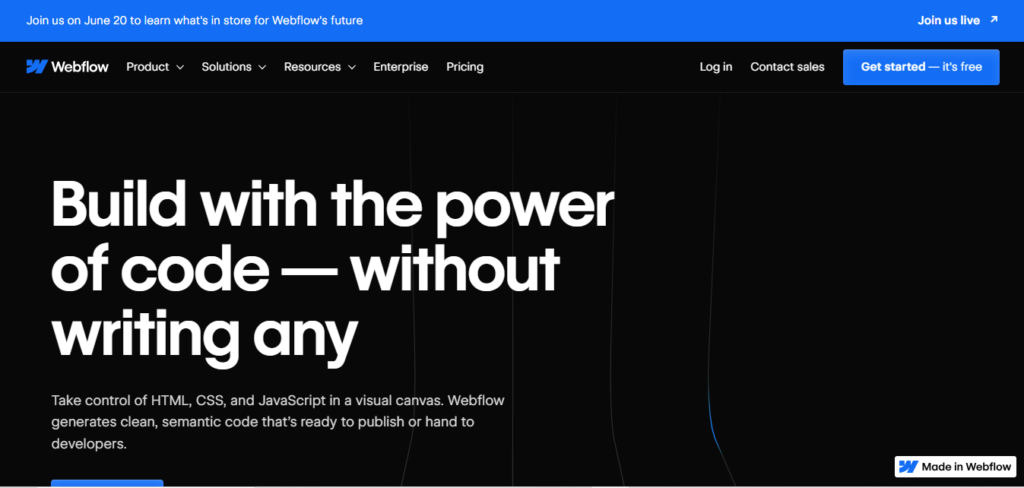
Pros of WebFlow
- Webflow provides a very versatile and graphical design interface that enables users to make intricate, unique designs without knowing how to write code.
- If you choose to migrate your website to a different platform, Webflow produces clean HTML, CSS, and JavaScript code that can be exported.
- Webflow’s integrated tools for optimising layouts for various screen sizes make it simple to develop responsive designs that look fantastic on all devices.
- Webflow has robust content management system (CMS) tools that let you produce and manage dynamic material including blogs, portfolios, and e-commerce goods.
- Webflow offers integrated SSL, a worldwide CDN, and frequent backups for quick and safe hosting.
Cons of WebFlow
- For users without design or technical knowledge in particular, Webflow has a more difficult learning curve than more straightforward website builders like Wix or Squarespace.
- If you require sophisticated capabilities or higher-tier hosting plans, Webflow’s pricing may be more expensive than that of competing website builders.
- Webflow hosting is necessary to use its CMS and dynamic content features, which may restrict your site’s portability and hosting environment control.
- Webflow might not have as many third-party app connectors as platforms like WordPress or Shopify, even though it does support some of them.
- Webflow has strong performance right out of the box, but if intricate animations and interactions are not properly tuned, they may slow down a website.
| Starter | Free |
| Basic | $14 per month |
| CMS | $23 per month |
| Business | $39 per month |
| Enterprise | Contact the Webflow team |
Weebly

Pros of Weebly
- Beginners may easily construct and modify websites with Weebly’s user-friendly drag-and-drop interface.
- Weebly provides a range of well created templates that are adaptable to suit various aesthetics and objectives.
- Weebly streamlines the setup process by offering hosting, domain registration, SSL security, and website construction tools in one convenient package.
- The Weebly App Center provides a selection of apps and integrations, including e-commerce, marketing, and analytics tools, to enhance the functionality of your website.
- Weebly offers plans and features that scale to fit websites of various sizes, from small personal blogs to big e-commerce sites.
Cons of Weebly
- Although Weebly is user-friendly, it could not provide as much customization or flexibility as more sophisticated website builders or content management systems.
- The preset frameworks in Weebly’s templates can be restrictive if you’re looking to make a very special or personalized design.
- Weebly has e-commerce features, but they might not be as extensive or feature-rich as those found on specialized e-commerce platforms like Shopify or WooCommerce.
- Weebly App Center does have some integrations, but not as many options or depth as larger ecosystem platforms like WordPress.
- Although Weebly has a free plan, more advanced features like marketing tools and e-commerce can require you to upgrade to a subscription plan, which might get expensive.
| Free | $0 per month |
| Personal | $10 per month |
| Professional | $12 per month |
| Performance | $26 per month |
Read More: 9 Best Ecommerce Platforms for Small Business
GoDaddy

Pros of GoDaddy
- GoDaddy provides an easy-to-use drag-and-drop website builder that makes it simple for non-techies to design and modify websites without the need for coding knowledge.
- GoDaddy streamlines the setup process by offering domain registration, hosting, website development tools, and security measures in one convenient package.
- GoDaddy provides a range of well created templates that are adaptable to various fields and aesthetic preferences.
- GoDaddy’s website builder automatically optimizes websites for mobile, guaranteeing a positive user experience on a variety of screen sizes.
- Websites of all sizes, from personal blogs to tiny enterprises to massive e-commerce stores, may be created with GoDaddy’s website builder.
Cons of GoDaddy
- GoDaddy’s website builder might not have as many features or integrations as those of platforms with more extensive ecosystems, like Shopify or WordPress.
- Especially for larger or more complicated sites, websites created using GoDaddy’s website builder could not function as well as websites created on platforms with better performance optimization.
- Because of GoDaddy’s exclusive platform, you are reliant on their hosting and may encounter difficulties if you decide to transfer your website to another platform down the road.
- GoDaddy’s website builder has a lot of capabilities, but some more complex features, including e-commerce and marketing tools, might need you to upgrade to a more expensive plan.
- Changing templates after you’ve chosen one and begun developing your website might be difficult and might necessitate redoing your content.
| Starter | $0.95 per month |
| Economy | $2.39 per month |
| Deluxe | $3.60 per month |
| Ultimate | $4.80 per month |
Read More: GoDaddy Hosting Review | Benefits & Pricing
BigCommerce

Pros of BigCommerce
- BigCommerce was created expressly for online sales, including powerful features and resources like product variations, inventory management, and shipping choices.
- BigCommerce offers plans and features that scale to fit the needs of businesses of all sizes, from startups to massive corporations.
- BigCommerce comes with a ton of built-in features that are necessary for online shopping, such as payment gateways, product reviews, safe checkout, and abandoned cart recovery.
- BigCommerce provides access to HTML, CSS, and JavaScript for more sophisticated customization in addition to a selection of customizable themes and design choices.
- BigCommerce comes with integrated SEO tools to help raise your store’s profile and ranks in search engine results.
Cons of BigCommerce
- BigCommerce’s pricing, particularly for larger firms or those with significant transaction volumes, might be more than that of rival e-commerce platforms.
- Even though BigCommerce is user-friendly, there may be a learning curve involved in setting up and running an online store, especially for those who are not familiar with e-commerce.
- You might need to have some technical expertise to customize the look and feel of your business, and the built-in customization choices might not be as adaptable as on some other platforms.
- BigCommerce levies transaction fees, which can have an impact on your profit margins, particularly for high-volume merchants, on top of credit card processing fees for certain plans.
- Using BigCommerce implies depending on their platform for upgrades and hosting, which may give you less flexibility and control than self-hosted options.
| Standard | $29 per month |
| Plus | $79 per month |
| Pro | $299 per month |
| Enterprise | Contact BigCommerce Team |
Getting Started With Your Chosen Website Builder
Select the Appropriate Website Builder:
Choose a website builder based on what you require. Wix, Squarespace, Weebly, and WordPress.com are a few well-liked choices. Think at things like cost, pricing, convenience of use, and the particular features you require, like blog integration or e-commerce possibilities.
Register and Choose a Template:
On the platform of your choice, create an account. The majority of website builders provide a selection of templates designed for various businesses and uses. Look through the templates offered and select one that complements your aims and brand. By giving you a framework for design, templates save you time and effort.
Tailor Your Layout:
To alter the template you’ve selected, use the drag-and-drop interface of the website builder. You can alter layouts, fonts, and colors to better reflect your brand. To make your website unique, add your logo, pictures, and other stuff. Make sure your design is aesthetically pleasing and consistent.
Include Essential Pages:
Add necessary pages to your website, such as Home, About, Services, Blog, and Contact, to form its foundation. Every page must be simple to use and have a distinct goal. To maintain visitors’ attention, provide clear, interesting material and excellent photos.
Integrate Features:
Improve your website by adding the features that are required. Contact forms, social network connections, e-commerce capabilities, and SEO tools are a few examples of this. To increase the functionality of your website, several website builders provide plugins or integrated tools.
Optimize for Mobile:
Make sure your website works on mobile devices. The majority of website builders automatically optimize for mobile, but to ensure that customers have a flawless experience across all platforms, it’s crucial to check and modify the mobile view.
Publish and Promote:
After you’re happy with your website, preview it to make sure nothing is broken. Once you’ve made any last tweaks, launch your website. To get visitors, advertise it via email marketing, social media, and other platforms.
Read More: Best website builders for small business?
Conclusion
There are a number of notable competitors that meet a variety of needs and preferences, even if Squarespace is still a popular option for creating websites because of its user-friendly design and extensive feature set. Users can ensure the building of a website that is both functional and aesthetically pleasing by examining these possibilities and selecting the platform that best fits their unique needs and objectives.
FAQ’s
What essential characteristics should I search for in a substitute for Squarespace?
Think about aspects like customer support, cost, e-commerce capabilities, design freedom, template diversity, SEO tools, ease of use, and integrations with other services while searching for a substitute for Squarespace.
Why would someone hunt for a Squarespace substitute?
Alternatives may be sought after for particular reasons such as more advanced customization possibilities, greater e-commerce functionality, reduced prices, or a desire for a new user experience.
Which substitutes work best for online shopping?
E-commerce platforms such as BigCommerce and Shopify are well known for their extensive features, which include shipping choices, payment processing, and product management.
Can these substitutes manage websites with a lot of traffic?
Large levels of traffic can be efficiently managed by scalable platforms like Shopify, BigCommerce, and WordPress especially when combined with a dependable hosting provider.
How much will it cost to move from Squarespace?
Certain plans might be less expensive than Squarespace, while others particularly those with more sophisticated features might be more costly. Think about the entire cost of ownership which includes domain registration, hosting, and any additional plugins or apps you may require.