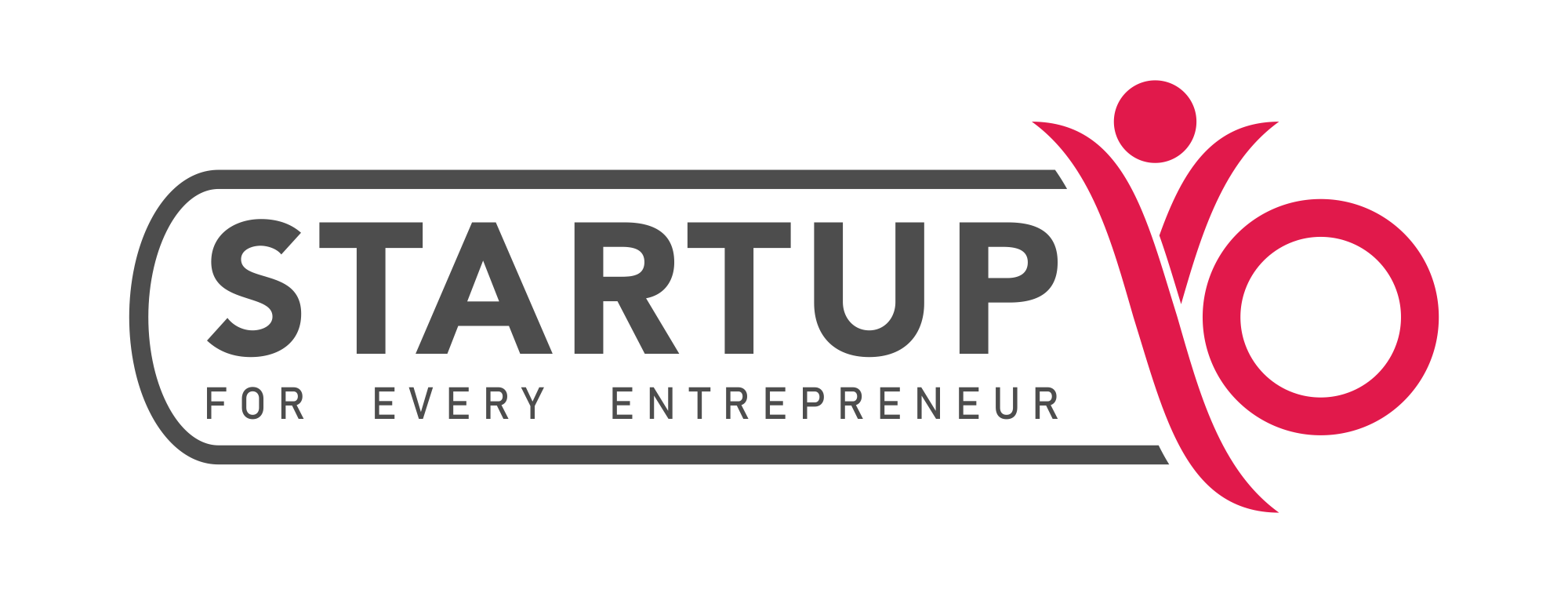Wix has become a prominent platform in the field of website construction. This post explores the features that make Wix a top choice for new and experienced site designers alike.
Does it really live up to the claim that it makes it easy for anyone to build a beautiful website? Come along as we investigate every aspect of Wix.
What is Wix?

Wix is a cloud-based web-building platform with an easy-to-use drag-and-drop interface that lets users create websites. Wix was founded in 2006 by Avishai, Nadav, and Giora Abrahami with the goal of making website building easier for people and businesses without a lot of technical experience.
Wix offers a full range of tools such as domain registration, web hosting, and a large selection of easily configurable templates. Through the Wix App Market, users may add features to their websites, including social media plugins, contact forms, e-commerce capabilities, and more.
Over 200 million people from 190 countries have registered on Wix as of 2024. It serves a wide spectrum of users, including bloggers, artists, and small company owners. This large user base demonstrates how well Wix has done at democratising the process of creating websites while providing robust yet approachable solutions.
Wix has experienced considerable revenue growth. Wix is estimated to cross revenue of $431 – 435 million in the second quarter of 2024. This development is a result of Wix’s ability to meet the growing demands effectively.
Read More: Best website builders for small business
Key Features of Wix
Drag-and-Drop Editor:
Users don’t need to know how to code to easily alter the layout of their websites with Wix’s drag-and-drop editor. Users enjoy a great degree of creative flexibility because they have complete control over the arrangement and presentation of items.
The App Store:
More than 300 applications and services like live chat, social media feeds, booking systems, and e-commerce tools can be added to your website through the Wix App Market.
Templates:
Hundreds of expertly created templates are available on Wix in a number of categories such as company, online store, photography, music, and more.
Optimization for Mobile:
To provide the best possible experience on smartphones and tablets, users can make distinct adjustments to their website’s mobile version.
Marketing Tools:
To design, send, and monitor email campaigns, Wix provides email marketing capabilities. Create social media postings straight from the Wix dashboard by integrating your social media accounts.
SEO Tools:
An SEO Wiz tool from Wix helps customers optimize their websites for search engines. Enhancing search engine results is possible with features like structured data, URL redirection, customizable meta tags, and alt text for photos.
Blogging Platform:
A feature-rich blogging platform like post scheduling, categories, tags, and social network integration is included with Wix. Bloggers can select from a variety of layouts and alter them to blend in with the style of their website.
Artificial Design Intelligence (ADI) with Wix:
Based on customer inputs like business type and preferred design, Wix ADI automatically generates a customized website. For customers who wish to access the internet quickly and with little effort, this feature is fantastic.
Wix Velo Corvid:
Advanced web apps can be created with the Wix Corvid development platform, which is currently called Velo by Wix. It provides API connectivity, database management, and server less computing.
Hosting and Security:
Wix offers dependable, safe web hosting with 99.9% uptime and quick loading times. Free SSL certificates are included with every Wix website, guaranteeing safe connections for users.
Ecommerce Capabilities:
With the help of Wix, customers can build a fully working online store complete with product galleries, inventory control, and several payment methods. It incorporates functions to improve customer experience and increase sales.
Customer Service:
Wix has a comprehensive support area that includes forums, tutorials, and instructions. It also provides round-the-clock customer service via a number of channels such as live chat, phone, and email.
Read More: How to Create a Best Website for your Business
Benefits of Using Wix for Your Business
- Wix is widely recognized for its intuitive interface and drag-and-drop editor functionality, which makes it accessible to users who lack minimal technical proficiency.
- Wix offers an extensive collection of meticulously crafted templates that are customized to suit various sectors.
- Wix templates are modifiable, permitting customization to reflect the identity of your brand.
- Mobile optimization is performed automatically on websites developed with Wix.
- Wix provides integrated SEO tools that enhance the discoverability of your website on search engines.
- In regard to enterprises seeking to offer their products or services for sale on the internet, Wix furnishes an all-encompassing ecommerce platform.
- Product galleries, inventory management, secure payment gateways, and shipping options are among the features offered.
- Wix also facilitates integration with a variety of third-party applications and dropshipping.
- The Wix App Market provides an extensive selection of widgets and applications that can be utilized to augment the functionality of a website.
- To accommodate a range of budgets, Wix provides a variety of pricing tiers including a free plan with restricted functionality and a number of premium plans with enhanced functionalities.
- Wix guarantees the reliability and security of your website, allowing you to concentrate on your business operations.
- Every aspect of hosting and security is managed by Wix, which provides SSL certificates, automatic updates, and consistent backups.
- Wix offers comprehensive customer support via various communication platforms such as a help center stocked with instructional materials and articles, email assistance.
- A specialized customer care group is accessible to premium users via phone or live chat.
- Integrated analytics tools provided by Wix enable you to track the efficacy of your website.
- Wix provides a range of marketing tools including social media integration, email marketing, and the capability to execute ad campaigns directly from the platform.
- As your organization expands, Wix grants you the flexibility to enhance your plan and incorporate more sophisticated functionalities into your website.
Read More: Best Website Builders for SEO
Wix Community and Support
The Wix Community serves as a dynamic platform for users to engage in dialogue, exchange insights, pose inquiries, and provide resolutions. It contains numerous sub-forums devoted to various facets of website development including marketing, technical, and design-related topics.
Wix Support offers comprehensive assistance via a variety of communication channels. An exhaustive knowledge base accessible to users comprises FAQs, articles, and tutorials that cover a vast array of subjects.
For more individualized assistance, Wix provides customer service via email, chat, and phone around the clock. The support team is available to aid users in resolving technical concerns, among other matters.
Case Studies: Successful Businesses Using Wix
- Adidas Hardware: Adidas Hardware uses Wix to create and build their online presence. Their website makes it easy for customers to find products.
- Coal and Canary: They use the Wix site to provide an easy shopping experience with detailed product descriptions.
- Baby Ariel: They use Wix to manage their personal brand showing their latest music, video, and merchandise.
- Heronies INC: They use Wix to establish a user-friendly website that supports their mission of encouraging women in business.
- Catrike: They utilize Wix for showing their wide range of products to attract potential buyers.
- The Grilled Cheese Factory: They utilize Wix to establish an online presence for their business.
Plans and Pricing
| Starter | Free |
| Light | $17 per month |
| Core | $29 per month |
| Business | $36 per month |
| Business Elite | $159 per month |
| Enterprise | Contact the Wix team |
Read More: WordPress Vs Squarespace
Getting Started with Wix
Creating and launching a website with Wix involves several steps, which is described here.
1. Create a Wix Account
- Go to [wix. com]
- Click on the “Get Started” or “Sign Up” button.
- Provide your email address and create a password.
2. Choose a Website Template
- Browse the wide range of templates available.
- Choose a template that fits your website’s needs and click “Edit”.
3. Customize Your Website
- Replace the template content with your own (text, images, videos).
- Add new pages such as About, Services, Contact, etc.
- Utilize the drag-and-drop editor to rearrange elements.
- Add new sections, and customize the design.
- Set up basic SEO settings for your website under the “Settings”.
4. Register a Domain
- Initially, you can use a free Wix subdomain (e.g., username.wixsite.com/site name).
- To look more professional, register a custom domain.
- Go to the “Domains” section in your dashboard.
- Purchase a new domain through Wix or connect an existing domain you own.
5. Choose a Pricing Plan
- To use a custom domain and access premium features, you’ll need to upgrade from the free plan.
- Choose a plan based on your needs.
- Complete the payment process to activate your chosen plan.
6. Set Up Hosting
- Hosting is included with all Wix plans, so no need for separate hosting setup.
- Once you publish your site, it’s automatically hosted on Wix’s servers.
7. Install Plugins and Apps
- Access the Wix App Market to browse various apps and plugins.
- Click “Add to Site” for the apps you want to install, and configure them as needed.
- Choose apps that enhance your site’s functionality (e.g., contact forms, social media integrations, booking systems).
8. Configure Settings
- Update general site settings such as site name, favicon, social links, and site language.
- Enter your business information if applicable (e.g., address, phone number).
- Set up privacy policies, cookie consent, and SSL certificate (included with Wix).
9. Preview and Test
- Use the “Preview” mode to see how your site looks on different devices.
- Ensure all links work, forms are submitted correctly, and interactive elements function as expected.
10. Publish Your Website
- When you’re satisfied with the setup, click the “Publish” button.
- Your site is now live and accessible to the public.
Wix for Ecommerce
With platforms such as Wix, it is now easier than ever to construct and manage an ecommerce website. Wix provides entrepreneurs with a comprehensive solution for thriving in the digital marketplace.
Interface friendly to users:
An inherent benefit of utilizing Wix for ecommerce is its intuitive user interface. The drag-and-drop editor on Wix simplifies the process of constructing your online store. You can utilize an extensive collection of ecommerce specific templates.
Optional Customizations
Wix’s extensive personalization features enable you to tailor your online store to your specific requirements. You have complete authority over the appearance and feel of your e-commerce website, including the addition of product galleries and payment options, as well as selecting the layout and color scheme.
Tools for Integrated Marketing
Wix offers the necessary tools for your effective product promotion including social media integration and email marketing campaigns. By ensuring that your online store ranks highly in search engine results, Wix’s SEO capabilities increase its visibility and generate organic traffic.
Implementation of Mobile Optimization
Wix optimizes your site for mobile automatically, ensuring that it functions flawlessly and appears fantastic on all devices. This mobile responsiveness increases your site’s search engine rankings.
Payment Processing Security
Wix provides secure payment processing options to protect the sensitive information of your customers. Regardless of whether you decide to utilize Wix Payments or integrate well-known payment gateways such as PayPal and Stripe, your transactions are safeguarded.
Wix has everything you need to transform your ecommerce aspirations, whether you are a startup or an established company seeking to grow.
Read More: Webflow Vs Wix
Pros and cons
| Pros of Wix | Cons of Wix |
| Wix provides an intuitive drag-and-drop interface that facilitates the creation of websites by non-technical users. | Although Wix provides numerous customization options, its lack of flexibility in comparison to developing a website from the ground up may impose limitations. |
| Wix offers a vast selection of applications that provide supplementary functionalities and features. | Although a free plan is available, users must subscribe to premium plans in order to eliminate Wix advertisements and gain access to advanced features. |
| It offers an extensive selection of expertly crafted templates that accommodate diverse industries and requirements. | While templates do offer a diverse selection, certain users perceive the design and layout options as constraining. |
| Wix provides comprehensive customer support via email, phone, and tutorials, among other channels, to aid users in resolving any challenges they may face. | If you opt to migrate your website away from Wix, be aware that the procedure may prove to be intricate, potentially leading to data loss or formatting complications. |
| It incorporates SEO tools that assist in optimizing a website for search engines, thereby increasing its online visibility. | In comparison to alternative platforms, Wix’s SEO tools may be perceived as less comprehensive by certain users. |
Conclusion: WIX Review
Wix provides users of all skill levels with a platform which encompasses an extensive array of features. Its extensive app market, user-friendly interface, and customizable templates render it an alluring choice for both enterprises and individuals seeking to establish a polished digital presence. The design flexibility and scalability could be significant. Overall, Wix continues to be a dependable option for individuals in search of a streamlined website development process.
FAQ’s
What is Wix?
Wix is a well-known website builder that enables non-technical users to design websites with a professional appearance.
Is Wix user-friendly?
Indeed, Wix is renowned for its intuitive interface and drag-and-drop editor which facilitate the creation of websites by anyone.
Can I sell products on Wix?
Indeed, Wix provides eCommerce functionalities, enabling users to establish digital marketplaces wherein products can be sold directly from their sites.
Is it possible to link a personal domain to a Wix site?
Wix does permit users to establish a connection between their website and their own domain. This can be achieved by either acquiring a domain through Wix or by linking an existing domain from another registrar.
What pricing tiers does Wix offer?
Wix provides a range of pricing tiers, encompassing both free and premium alternatives that differ in terms of storage capacities and features.